We used to send users to a separate feedback board. You know the kind of dedicated portal where users could submit ideas, vote on features, and see what was popular.
It felt professional. It felt organized. And it didn't work well.
Here's what happened: out of all users who experienced a problem in my product, maybe 5 would visit the feedback board. Of those 5, maybe 2 would actually submit feedback and check back later or leave their email address. The rest? They'd either forget, get frustrated and churn, or worse, they'd just assume the product was broken and give up quietly.
The problem wasn't my users. The problem was friction.
Every step between "experiencing a problem" and "telling me about it" was another chance for feedback to disappear. Navigate to a different website. Remember your login. Find the right category. Write up the issue without the context of what you were actually doing.
It's like asking someone to file a bug report by postal mail. Sure, some dedicated users will do it. But you're missing 95% of the feedback you could be getting.
For SaaS products, in-app feedback widgets aren't just better than public boards – they're fundamentally different tools solving different problems.
Where you collect feedback matters just as much as how you collect it. Let me show you why in-app widgets work better for most SaaS products, when public boards actually make sense, and how to implement in-app feedback that your users will actually use.
The Fundamental Problem with Public Feedback Boards
Public feedback boards like Canny, UserVoice, ProductBoard are built around one idea: create a separate portal where users submit ideas and vote on what gets built.
For certain products, this works great. But for most SaaS products, it creates three major problems:
Problem 1: The Friction Problem
Let's walk through what a user has to do to give you feedback using a public board:
- Experience a problem or have an idea
- Remember the URL of your feedback portal (or find it in your app)
- Navigate to a completely different website
- Log in (can be automated)
- Search to see if someone else already posted this
- Write up their feedback from memory
- Hope they remember to check back later for updates
That's seven steps. Seven chances to lose the feedback.
Compare that to an in-app widget:
- Experience a problem
- Click feedback button
- Submit
Three steps. And more importantly, zero context switching. The user never leaves your product.
Every additional step in a feedback process reduces completion. Moving from 7 steps to 3 steps means you'll get 3-5x more feedback. That's not a marginal improvement, that's transformational.
Problem 2: The Context Problem
When users submit feedback on a separate board after experiencing an issue, they're describing the problem from memory. And memory is terrible.
"The export button didn't work" could mean:
- The button was grayed out
- The button threw an error
- The export file was corrupted
- The export was slow
- The export format was wrong
Without context, you're playing detective. You have to follow up, ask questions, try to reproduce the issue, guess what the user meant.
With in-app feedback, you get:
- Exactly what page they were on
- What they were trying to do
- Screenshots showing the actual problem
- Browser/device information
- Their recent actions in your product
- Error logs if something broke
Context isn't nice-to-have. It's the difference between "I'll look into this" and "I know where to look."
Problem 3: The Voting Bias Problem
Public boards rely on voting to prioritize feedback. Sounds democratic, right?
But here's what actually happens:
Early momentum determines everything. An idea posted early gets votes. More votes make it more visible. More visibility gets more votes. Ideas with early momentum snowball regardless of actual merit.
Popular beats important. "Dark mode 🌙" gets 100 votes because it sounds cool and everyone thinks they want it. Meanwhile, "checkout fails for invoices over $10K" affects your biggest customer and has 1 vote.
Loud beats valuable. Your most vocal users aren't always your best users. The customer paying $50/month who's very active on your feedback board might get more features than the customer paying $5,000/month who never visits the board.
Voting creates false consensus. Just because 50 people voted for something doesn't mean it's actually important. They might be casual users who thought it sounded nice. Meanwhile, the critical issues affecting your revenue are buried at the bottom.
For SaaS products where you need to make smart, data-driven prioritization decisions, public voting is actively harmful. It replaces good judgment with popularity contests.
Why In-App Widgets Work Better for SaaS
In-app feedback widgets solve these problems by fundamentally changing when and where feedback happens.
1. Zero Friction = More (and Better) Feedback
With an in-app widget, submitting feedback takes seconds:
- User clicks feedback button (always visible in your UI)
- Widget opens right there, no navigation needed
- Screenshot automatically captured with one click
- Context automatically included
- User types quick description
- Submit
That's it. No separate portal, no remembering URLs, no logging in again.
The result? You'll get more feedback than you would with a separate board. And critically, you'll get feedback in the moment, when the user is experiencing the issue, when their memory is fresh, when they can show you exactly what's wrong.
This means you catch issues you'd never hear about otherwise:
- Quick usability problems users encounter and move on from
- Edge cases that only affect certain workflows
- Bugs that are annoying but not blocking
- Small improvements that would make a big difference
2. Rich Context = Faster Resolution
Every time a user submits feedback through an in-app widget, you get:
Visual context:
- Screenshot of exactly what they're looking at
- Annotations they can add to highlight specific elements
- Screen recordings (if your widget supports it)
Technical context:
- URL/route they're on
- Browser and device information
- Screen resolution
- Recent errors or console logs
- Custom attributes you can decide to attach
User context:
- Who they are (account details)
- What plan they're on
- How long they've been a customer
- Their recent activity and usage patterns
This context transforms vague feedback into actionable issues.
Instead of: "The dashboard is broken" You get: Screenshot showing the specific chart that's not loading, browser console showing a 503 error, user is on Chrome 120, viewing the /dashboard/analytics route, customer is on Enterprise plan paying $500/month.
You can fix it in minutes instead of spending an hour trying to reproduce it.
3. Real-Time Capture = No Memory Decay
The longer the gap between experiencing an issue and reporting it, the worse the feedback quality.
Immediate feedback (in-app widget):
- "When I click 'Export to CSV' on the invoices page, nothing happens. The button just spins and then stops."
Delayed feedback (separate board, 3 days later):
- "The export feature doesn't work. It's been broken for a while."
The first one you can fix today. The second one requires a follow-up email asking "Which page? What were you exporting? What happened exactly?"
In-app widgets capture feedback while it's still fresh, detailed, and actionable.
4. Private Feedback = Better Signal
Not all feedback should be public. Some of your best feedback comes from:
- Enterprise customers who don't want competitors seeing their feature requests
- Users reporting security concerns
- Beta testers giving you honest criticism
- Churned customers explaining why they left
With public boards, these users either:
- Don't submit feedback at all (because it's public)
- Submit watered-down, vague feedback (to protect confidentiality)
- Contact you through other channels (email, calls) where it's harder to track
In-app widgets give you a private channel for honest, detailed feedback.
You can still make things public if you want (by creating public roadmaps, changelogs, etc.), but you control what gets shared and how. The default is private, which leads to more honest and valuable feedback.
When Public Boards Actually Make Sense
I'm not going to tell you public feedback boards are always wrong. For certain types of products, they work really well.
Public boards are great when:
1. You're Building a Community-Driven Product
If community and transparency are core to your product strategy, public boards make sense:
- Open source projects where contributors vote on priorities
- Consumer social apps where users want to see what's coming
- Gaming platforms where player input shapes the game
- Products where "building in public" is part of your brand
For these products, the transparency and community engagement of public boards might be worth the friction and voting bias.
2. You Want to Reduce Duplicate Requests
If you get hundreds of requests for the same feature, a public board lets users see "oh, someone already requested this" and upvote instead of submitting a duplicate.
This works if:
- Your user base is large enough that duplicates are common
- Users are willing to search before submitting
- You're okay with popular beats important as a prioritization method
For most small-to-medium SaaS products, duplicate requests aren't a big enough problem to justify the friction of a separate board.
3. You Need Public Accountability
Some products benefit from public roadmaps and visible prioritization:
- Platforms serving agencies who need to show clients what's planned
- Products in regulated industries where transparency matters
- Tools with long sales cycles where prospects want to see your roadmap
If this is you, consider a hybrid approach: in-app widgets for private feedback collection, but also maintain a public roadmap that shows what you're working on without the voting mechanism.
The Honest Truth
For most B2B SaaS products, especially those with:
- Small to medium user bases (10-10,000 users)
- Teams of 5-50 people
- Need for fast iteration and smart prioritization
- Enterprise or business customers who value privacy
In-app feedback widgets are simply better. Lower friction, better context, faster resolution, more actionable insights.
Public boards are optimized for community and transparency. In-app widgets are optimized for getting good feedback and shipping fast. Most SaaS products need the latter.
The Missing Piece: Closing the Loop In-App
Here's something most articles about feedback widgets miss: collecting feedback in-app is only half the value.
The real magic happens when you close the loop in-app too.
Think about the typical feedback flow with a separate board:
- User submits feedback
- You fix the issue
- You... what? Email them? Hope they check the board again?
- User probably never knows you fixed it
That's leaving money on the table. You did the work to fix their issue, but they don't know. They still think your product is broken.
How In-App Loop Closing Works
With a proper in-app feedback system, here's what happens:
User submits feedback:
- "The CSV export on the invoices page doesn't work"
- Screenshot shows the specific button
- Context shows they're an Enterprise customer
You fix it and deploy:
- Bug identified and fixed
- Deployed to production
User sees the update (in your app):
- Next time they log in, a small notification appears
- "We fixed the CSV export issue you reported!"
- Click to learn more or dismiss
- User knows you listened and acted
This is what we do at Feedbackview. When you resolve an issue, users automatically get notified in-app the next time they use your product. No separate emails, no hoping they check a board. The update appears right where they'll see it.
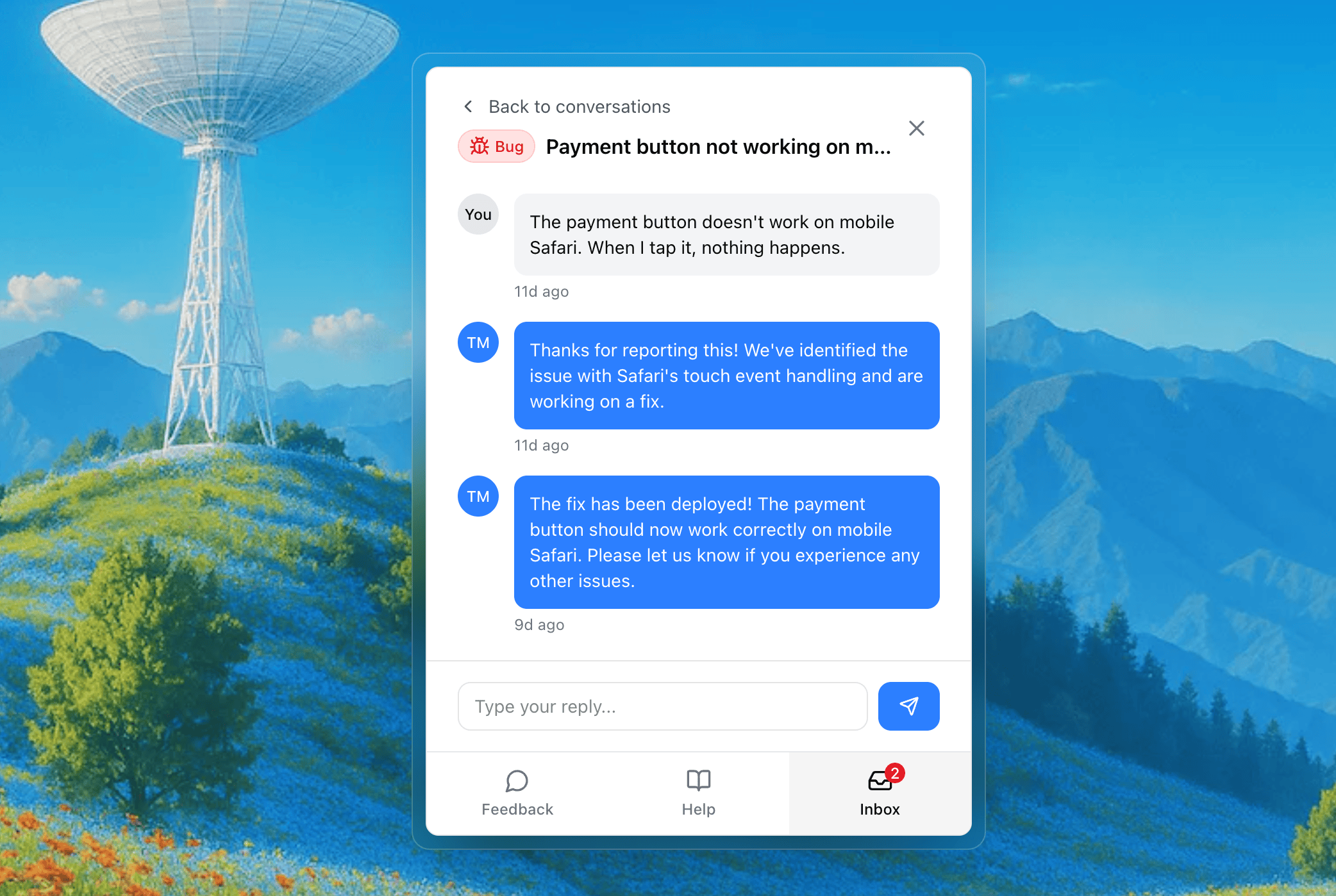
Why this matters:
1. Users know you're listening. Seeing their feedback turn into fixes builds trust and loyalty. They're more likely to give you more feedback in the future.
2. You get credit for your work. You fixed the issue, make sure they know! This turns detractors into promoters.
3. Reduces churn. Users who submitted negative feedback and see you fix it are significantly less likely to churn than users whose feedback goes into a black hole.
4. No additional work. With the right system (like Feedbackview), this happens automatically. Mark something as resolved, users get notified. That's it.
What Makes a Great In-App Feedback Widget
Not all in-app widgets are created equal. Here's what actually matters:
1. Always Accessible, Never Intrusive
The widget should be:
- Always visible (persistent button or easily accessible menu item)
- Never blocking (doesn't cover important UI or interrupt workflows)
- Contextual (user can trigger it anytime, anywhere in your app)
Bad: Modal that pops up and asks "How's your experience?" at random times
Good: Small feedback button in your app's sidebar that's always there
2. One-Click Screenshot Capture
Screenshots are the difference between "I get it" and "I have no idea what you're talking about."
Your widget should:
- Let users capture the current screen with one click
- Automatically include it with the feedback
This turns "the thing is broken" into "this specific button on this page doesn't work" with visual proof.
At Feedbackview, we built screenshot capture into the widget by default. Users click the feedback button, click "capture screenshot" and submit. The screenshot is automatically attached with all the context.
3. Automatic Context Collection
The best in-app widgets automatically capture:
- Current page/route
- Browser and device info
- User account details
- Recent errors or console logs
- Custom attributes you can decide to attach
Users shouldn't have to think about this. It should just work.
At Feedbackview, we capture all this automatically. When feedback comes in, you see not just what they wrote, but exactly where they were, what they were doing, and what went wrong technically.
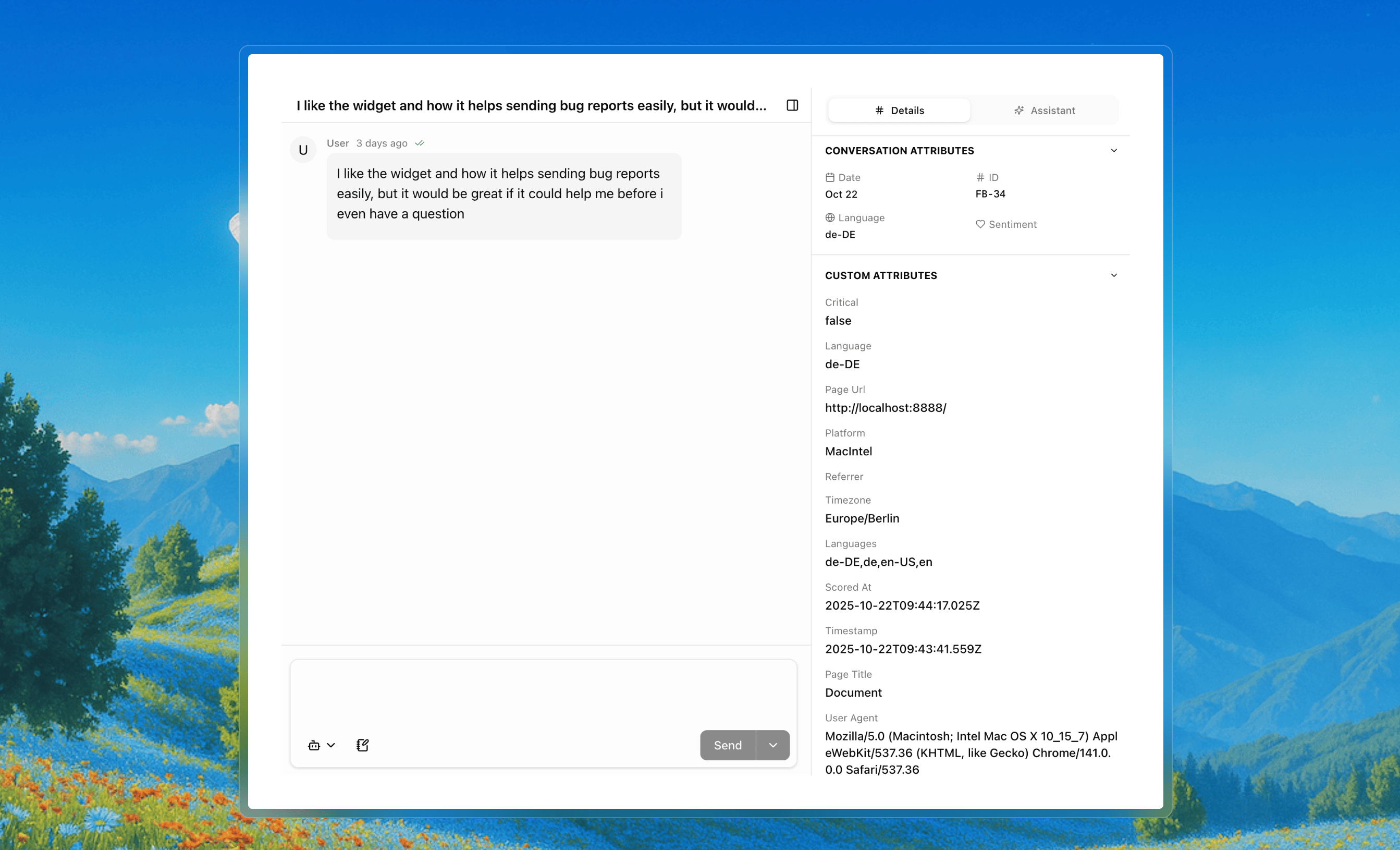
4. Smart, Not Dumb
A great widget doesn't just collect feedback—it helps you understand and act on it:
AI-powered categorization:
- Automatically tags as bug, feature request, or question
- Identifies sentiment (frustrated, neutral, happy)
- Extracts key themes and topics
Impact scoring:
- Rates each piece of feedback 1-5 on business impact
- Considers user value, sentiment, urgency
- Surfaces critical issues immediately
Suggested responses:
- AI drafts responses based on your knowledge base
- Links to relevant help articles
- Learns from how you respond over time
This is where Feedbackview's AI-native approach really shines. Every piece of feedback gets automatically analyzed, scored, and triaged. You don't waste time reading everything. The AI surfaces what matters and suggests how to respond.
5. Closes the Loop
As we covered earlier, collecting feedback is only half the value. Your widget should support:
- In-app responses (user sees your reply next time they're in your app)
- Status updates (mark as "under review," "planned," "shipped")
- Automatic notifications when issues are resolved
- Conversation history (user can see all their past feedback)
How to Implement In-App Feedback (The Practical Stuff)
Convinced that in-app is the way to go? Here's how to actually do it.
Option 1: Build It Yourself
Time: 2-4 weeks of engineering
Cost: $10,000-20,000 in opportunity cost ('it depends')
Maintenance: Ongoing
If you have strong eng resources and specific needs, building your own widget is an option. You'll need:
- Frontend widget component
- Screenshot capture functionality
- Backend API for storing feedback
- Dashboard for viewing and managing feedback
- Notification system for users
Most teams realize this is way more work than expected and end up buying a tool after spending 2 weeks on it.
Option 2: Use a Dedicated Tool
Time: 30 minutes to 2 hours for setup
Cost: $30-100/month typically
Maintenance: None (vendor handles it)
This is what most small SaaS teams should do. There are several good options:
For in-app widgets specifically:
- Feedbackview - AI-powered, built for small SaaS teams, flat pricing (€79/month)
- Userback - Visual feedback focused, good for design-heavy products
- Marker.io - Developer-focused, good for technical products
What to look for:
- Easy embed (just add a script tag or install a package)
- Screenshot capture built-in
- Automatic context collection
- In-app notifications for closing the loop
- Good prioritization features (AI or manual)
Final Thoughts
Here's what I wish someone had told me years ago: where you collect feedback matters as much as what you collect.
Public feedback boards are optimized for community, transparency, and voting. They work great for certain products.
But most B2B SaaS products don't need community voting. They need:
- More feedback (not less)
- Better context (not vague descriptions)
- Faster resolution (not lengthy discussion threads)
- Smart prioritization (not popularity contests)
In-app feedback widgets give you all of that.
Lower friction means more feedback. Automatic context means faster fixes. In-app notifications mean you close the loop. AI-powered scoring means you build what matters.
At Feedbackview, we built the in-app feedback system that aims to make it easy for small SaaS teams to collect and act on feedback, instead of losing it to friction and noise.